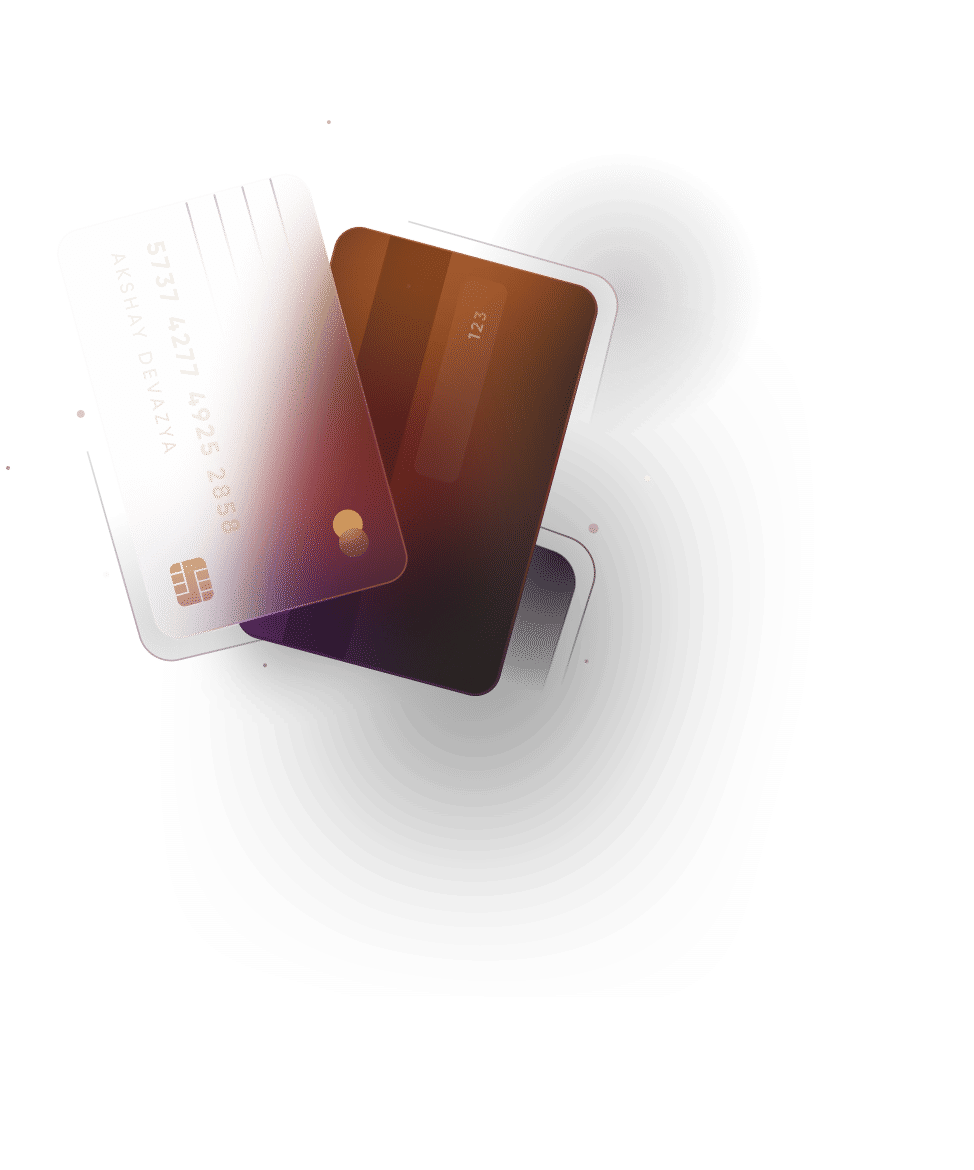
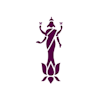
instant Dhanlaxmi Bank credit card bill payments

pay your Dhanlaxmi Bank credit card bill via the CRED app
owning multiple credit cards is great but managing monthly bills can be a big hassle. more importantly, missing a credit card bill payment can have severe consequences, such as, in the next statement of your credit card bill, the bank will add - late payment fee as well as interest on the overall due amount. defaulting your credit card bill payments may also decrease your credit score and you may find it difficult to get loan approvals in the future.
but there’s a great solution to this problem. to make your credit card bill payments easier, faster, and rewarding, join the CRED club today. on the CRED app, you can manage multiple credit cards under one roof, get timely alerts on your credit card due dates, pay your credit card bills using flexible payment options and earn rewards.
CRED is a members-only credit card bill payment platform that rewards you for paying your credit card bills on time. every time you make your Dhanlaxmi Bank credit card payment online via the CRED app, you earn CRED coins, cashback, and many other deals & discounts from premium brands.
there are multiple benefits of making Dhanlaxmi Bank credit card bill payment via the CRED app. for example:
- it provides a convenient platform to pay your bills with flexible payment options
- payments are processed instantly
- timely due date alerts so that you never miss your credit card bill payment
- earn CRED coins every time you pay your credit card bill via the CRED app
- stand a chance to win up to 100% cashback and various deals & discounts from premium brands
how to make Dhanlaxmi Bank credit card payment online via the CRED app?
you can pay your Dhanlaxmi Bank credit card bill online easily through the CRED app. since CRED is a members-only club, you need to become a member of this club by registering on the app using your phone number and email ID. note that individuals having a credit score of 750 and above are only eligible to become a member of the CRED club. you can check your credit score here.
once you become a CRED member, you can use the app to pay your Dhanlaxmi Bank credit card bills online. to download the CRED app, visit the app store of your smartphone.
here’s a step-by-step guide on how to pay your Dhanlaxmi Bank credit card bill through the CRED app:
- log in to your CRED account
- add your Dhanlaxmi Bank credit card to the ‘cards’ section to activate it
- once you add your Dhanlaxmi Bank credit card to the app, you can view the due date, outstanding amount, card statement, etc.
- select the relevant card from the ‘cards’ menu, enter the payment amount as per the statement, and click on ‘pay’
- select the payment method from the options provided - net banking/debit card/BHIM/UPI/mobile wallet
- follow the rest of the instructions to complete your Dhanlaxmi Bank credit card bill payment
how to make Dhanlaxmi Bank credit card payment online?
here are some of the most popular payment methods for making your Dhanlaxmi Bank credit card payment online:
net banking: login to your Dhanlaxmi Bank net banking account, click on ‘credit cards’, select the relevant credit card from the list, enter the due amount, and proceed to pay your Dhanlaxmi Bank credit card bill. those who don’t have a net banking account with the Dhanlaxmi Bank can use NEFT for the payment of their Dhanlaxmi Bank credit card bill.
NEFT: if you do not have a Dhanlaxmi Bank net banking account, you can use the net banking account of any bank to make an NEFT payment to your Dhanlaxmi Bank credit card. for this, you need to log in to your net banking account, add Dhanlaxmi Bank as ‘beneficiary’, enter the desired payment amount, and proceed to make the credit card payment.
mobile banking: open the mobile banking app of your Dhanlaxmi Bank and add your Dhanlaxmi Bank credit card in the cards section. to make the payment, select your Dhanlaxmi Bank credit card from the cards list, enter the overall due amount, and proceed to authorize the bill payment of your Dhanlaxmi Bank credit card bill.
auto-pay: you can use the net banking or offline form provided by banks to authorize auto-pay for your Dhanlaxmi Bank credit card bill every month. you can choose to pay either the overall due amount or the minimum amount. on the set date, the bank will automatically deduct the payment amount from your bank account to pay your Dhanlaxmi Bank credit card bill.
UPI services: you can also use UPI services to pay your Dhanlaxmi Bank credit card bill online via some of the popular apps such as - BHIM, Google Pay, CRED. to use this service, you just have to create a UPI pin.
how to make Dhanlaxmi Bank credit card payment offline?
you can use the following payment methods for making your Dhanlaxmi Bank credit card payment offline
cash payment: you can visit the nearest Dhanlaxmi Bank branch to pay your credit card bill through cash. you can deposit the cash amount at the credit card bill payment counter of the bank. however, note that you have to pay an additional charge for paying your Dhanlaxmi Bank credit card bill in cash.
cheque facility: you can write a cheque in favour of your 16-digit Dhanlaxmi Bank credit card number, fill in the payment amount as per the credit card bill statement, and drop the cheque at the Dhanlaxmi Bank ATM or designated cheque dropbox centre.
pay via ATM: you can also pay your Dhanlaxmi Bank credit card bill via ATM. to use this service, you must have a Dhanlaxmi Bank debit card. visit the Dhanlaxmi Bank ATM, swipe your debit card, choose credit card payment from the menu to pay your credit card bill.
payment mode | processing time |
|---|---|
net-banking | same day |
mobile app | same day |
NEFT | 1 working day |
RTGS | 1 working day |
UPI | instantly |
Dhanlaxmi Bank BillDesk | 2 to 3 working days |
cash | same day |
cheque | up to 2 days for the Dhanlaxmi Bank cheque. |
ATM funds transfer | same day |
FAQs: Dhanlaxmi Bank credit card payment
q. what are the criteria for CRED membership?
a. to become a member of the CRED club, you need to maintain a credit score of 750 and above. those who do not pass the criteria are not shortlisted.
how does the CRED app work?
a. CRED members can pay their credit card bills online via the CRED app and earn CRED coins for each payment. The focus of CRED is to make credit card bill payments faster, easier, and automated. CRED members also stand a chance to win cashback, deals, and discounts.
q. what are CRED coins and how to use them?
a. CRED coins are reward points that CRED members earn by paying their credit card bills via the CRED platform. it can be used to claim various deals and discounts from premium brands.
q. how can CRED help improve your credit score?
a. you can check your credit score report on the CRED app. the app can analyze ups and downs in your credit score and give you suggestions on how to improve your credit score.

