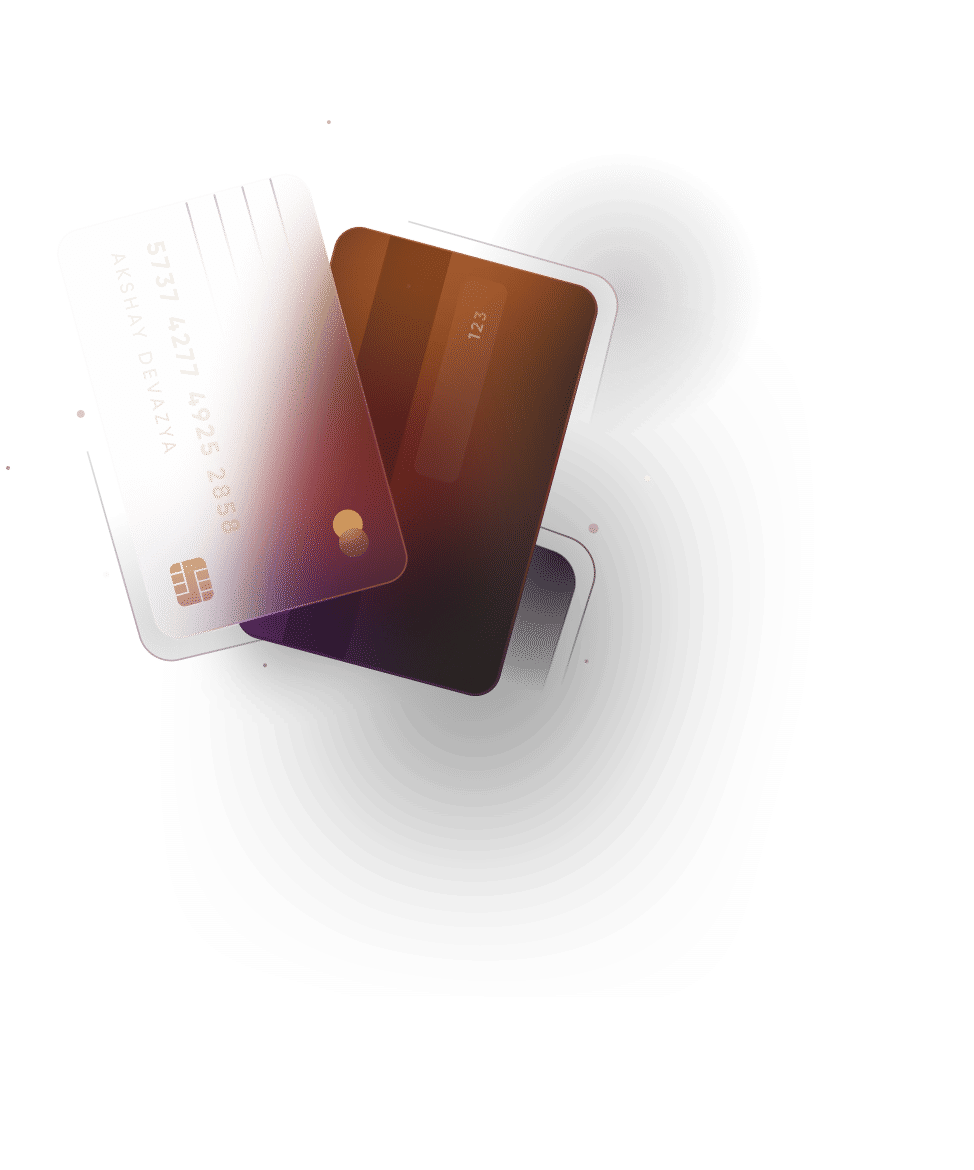

instant SBI credit card bill payments

pay your SBI credit card bill via CRED app
if you own a credit card from SBI, you would be glad to know that now you can pay your SBI credit card bill on the CRED app and earn exclusive reward coins and cashback.
paying SBI credit card bills on time through the CRED app offers the twin benefits of avoiding penalties and late charges by the bank, as well as, helps you claim rewards and cashback offers. besides, being on time with your card payments also helps in maintaining a good credit score, which in turn invites better loan offers and card upgrades from the bank.
you can pay your SBI credit card bill through online and offline modes. you can pay your SBI credit card bill instantly via the CRED app. given below are the various methods through which you can pay your SBI credit card bill.
how to pay your SBI credit card bill via CRED and earn rewards?
you can pay your SBI credit card bill without any hassle through the CRED app with just a click of a button. CRED credit card bill payment platform is very easy to use and processes your SBI credit card bill payment instantly. you can also earn cashback and CRED coins to claim various rewards.
CRED allows you to directly pay your SBI credit card bills as well as other credit card bills conveniently. however, it’s a members-only club and only people with a decent credit score can pay their bills via this platform.
here is how to use CRED app to pay your SBI credit card bill
- open the CRED app
- add your card on the app or if already added, click on your SBI credit card
- on the screen, you would be able to see the overall due amount
- click on ‘pay’
- select the payment method from the options provided - net banking/debit card/UPI/mobile wallet
- follow the rest of the instructions to complete your SBI credit card bill payment
other methods of paying SBI credit card bills online
SBI online facility
the website of the bank, onlinesbi.com, offers a bill payment feature where you can select the bank biller through an option to manage billers. after verifying the details, you can submit the details to proceed to pay the bill by selecting ‘SBI cards’ on the option to pay bills.
mobile banking
you can register your credit card on the mobile banking app of SBI and utilise its features to make payments on your outstanding card bills. after registering your credit card on the app, you will be able to access an option to pay the bill through the app. you will have to enter details such as your email ID, the amount due and your mobile number. after confirming the details, you will be able to authorize the payment and complete the process.
paynet
this is an online payment facility that allows you to make payments for the outstanding amount on your credit card account. all you will need to do to use this feature is to log in to your SBI account.
automatic deduction
if you would like to remain free of the hassle of making monthly payments on your credit card bill, you can avail the option to auto-debit the amount each month. the bank website offers a form to apply for the same where you can choose to clear either the total amount due on your card or the minimum amount due on your card each month. by initiating this feature, the said amount will be deducted on its own from your account regularly each month.
online services like UPI and payment apps
you can also use various online payment applications to pay your SBI credit card bills. the most common app for this purpose is BHIM SBI Pay in which you can create an account using your registered mobile number. you will have to create a VPA and UPI pin to make the payment.
similarly, applications like CRED can also be used to pay any outstanding amounts on your credit card bills. the process barely takes a few minutes to complete and rewards you each time you make payment.
electronic bill payment
you can also use either net banking, mobile banking, or the ATM services of SBI to make payments using this option. to do this, you need to add SBI as a biller in your net banking account and fill in the requisite details before making the payment.
if you would like to make this payment offline, you may consider the following options:
- make a payment over-the-counter at your nearest SBI branch.
- drop a cheque through an electronic dropbox in an SBI bank branch or at any other place where an electronic dropbox may be located.
- use your SBI debit card at an SBI ATM.
- visit any branch of SBI and make payment through NEFT.
the options listed above are meant to be used by account holders of SBI. however, if you are someone who does not have an account at SBI, you can still make your payment through other means.
- NEFT: you may use your bank account, which may be any other bank than SBI, and use their NEFT facility to make a payment using the IFSC code of the bank.
- paynet: SBI offers a paynet option where you can enter the details of your credit card and the bank through which you would like to make the payment.
- visa pay: using the third-party funds transfer option, you can enter the net banking section of your bank account and choose the option to make payment via visa credit card pay.
- debit card: a BillDesk option on the SBI website allows you to make a payment for your credit card using a debit card issued by any bank other than SBI.
- net banking: you can even log in to the net banking website of your bank and select your registered credit cards and pay their respective bills. to use this feature, you will need to register your SBI credit card on the net banking service provider.
if you do not have an account with SBI, you can also use the options listed above to pay your outstanding credit card bills offline.
payment mode | processing time |
|---|---|
net banking | same day |
mobile app | same day |
NEFT | 1 working day |
RTGS | 1 working day |
UPI | instantly |
SBI BillDesk | 2 to 3 working days |
cash | same day |
cheque | up to 2 days for the SBI Bank cheque. |
ATM funds transfer | same day |
conclusion
most online modes of payment complete the transaction in one go and provide instant confirmation. in a few cases, such as electronic bill payment and NEFT, you will have to wait for a few hours before you're sent a confirmation. offline modes are the slowest when it comes to processing payments towards a credit card.
using options like manual drop boxes and over-the-counter payments will take anywhere between 1-3 days to give you some form of confirmation. these are the various ways in which you can pay credit card bills from SBI, depending on whether you're comfortable doing it online or offline.
FAQs: SBI Bank credit card payment
q. how to make SBI credit card bill payment online
a. you can make SBI credit card bill payment online via SBI net banking, SBI Yono app, NEFT, UPI, BHIM, BillDesk, and CRED.
q. why should you pay your SBI credit card bill via CRED?
a. you should pay your SBI credit card bills via the CRED app to earn CRED coins, cashback, deals and discounts.
q. why is it important to pay credit card bills on time?
a. if you don’t pay your credit card bills on time, the bank would impose a late payment charge along with penalty interest on the overall outstanding amount. your credit score will also decrease.
q. is CRED app free?
a. yes, the CRED app is absolutely free and anyone who has a credit score of 750 and above can register on the CRED app to become a member of the club.
q. how to make credit card payment through SBI online
a. log in to your SBI Bank net banking account or Yono app. click on credit cards, select the relevant card, enter the bill amount and proceed to make your credit card payment through SBI online.
q. do i need to pay any fee to become a CRED club member?
a. no, you don’t need to pay any charges to become a member of the CRED club. just download the CRED app on your smartphone and register by verifying your mobile number and email address.

