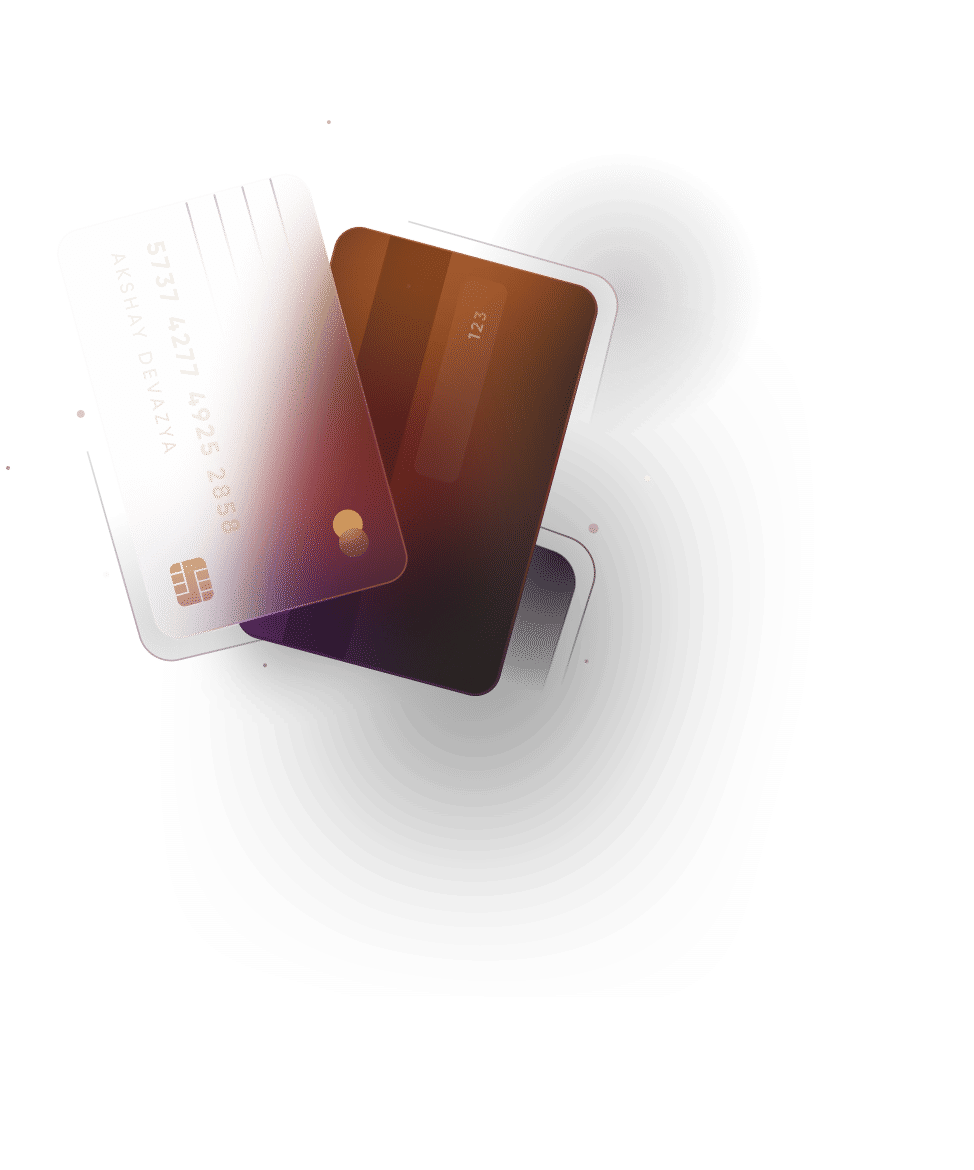

instant AXIS credit card bill payments

pay Axis Bank credit card bill via CRED to earn big
Axis Bank credit card bill payment via CRED app is one of the most beneficial opportunities for you. the Axis Bank credit card payment made via CRED app is instant and you also stand a chance to win CRED reward coins which you can use to claim exclusive deals and discounts from premium brands. if you are looking for one of the most convenient ways to make your Axis Bank credit card bill payment, then the CRED app is the perfect fit for you. however, since CRED is a members-only club, you have to first register on the app to win exclusive rewards and prizes.
when you pay your Axis Bank credit card bill via the CRED app, you can win up to 100% cashback and other exclusive deals and discounts. you can manage multiple credit cards under one platform and win exciting offers every day. Axis Bank credit cards have many benefits, for example, it can help you increase your purchasing power; you can repay in easy EMIs; in case of emergency, you can withdraw cash instantly, earn reward points etc.
however, Axis Bank credit cards come with the responsibility of paying your credit card due amount on time. if you pay your Axis Bank credit card bill post the due date, the bank will impose late payment charges along with penalty interest on the overall outstanding amount. it may also decrease your credit score and you may find it difficult to get loan application approvals in future.
why pay your Axis Bank credit card bill via the CRED app?
paying your Axis Bank credit card bills via the CRED app has multiple benefits. check out some of them listed below:
- instant process of your Axis Bank credit card bill payment
- flexible payment options - net banking/debit card/BHIM/UPI
- earn CRED coins on every transaction
- use CRED coins to claim exclusive deals from premium brands
how to pay Axis Bank credit card bill via CRED app?
check out the step-by-step process given below to pay your Axis Bank credit card bill online via the CRED app:
- if you haven’t installed CRED app on your smartphone, visit ‘Play Store’ or ‘App Store’ to download and install the CRED app
- since CRED is a members-only club, you need to enter your mobile number and email ID to become a CRED member
- once you have registered on CRED, log in to your account and add your Axis Bank credit card under the ‘cards’ section
- next, click on your Axis Bank credit card, enter due amount and click on ‘pay’
- select the payment options from the list - net banking, debit card, UPI, digital wallet etc. - and follow the rest of the instructions to complete your Axis Bank credit card bill payment.
other options to pay Axis Bank credit card bills:
Axis Bank credit card bill can be paid via various online and offline channels depending on your choice. check out some of the most commonly used payment methods below:
- net banking: you can log in to your Axis Bank net banking account, choose the relevant credit card from the ‘cards’ section, enter the due amount and proceed with the online payment.
- NEFT: if you don’t have an Axis Bank savings account, you can use the net banking services of any other bank to pay your Axis Bank credit card bill via NEFT. you need to first add your Axis Bank credit card as ‘payee’ to make the NEFT fund transfer.
- BillDesk: you can also visit the BillDesk website, enter your Axis Bank credit card details, and then select the account from where you want to make your credit card bill payment.
- mobile banking app: you can also log in to your Axis Bank mobile banking app to make the credit card bill payment on time.
- BHIM/UPI: you can also use the BHIM/UPI platform to pay your Axis Bank credit card bills. you need to enter your Axis Bank credit card details, due amount, bank account details through which you want to pay your bill and then enter your UPI pin, and approve the transaction to pay your Axis Bank credit card bill.
- Bank branch: visit the Axis Bank branch and deposit the Axis Bank credit card bill outstanding amount/minimum due amount at the credit card payment counter. note that you have to pay a processing fee for using this service.
- pay through cheque: write a cheque in favour of your Axis Bank credit card number, enter the overall due amount/minimum due amount and drop the cheque at the nearest ATM or cheque dropbox. it may take upto 3 working days to process the payment through this mode.
- pay through ATM: if you have an Axis Bank debit card, you can swipe your debit card at the nearest ATM and then select credit card payment from the menu. follow the rest of the instructions to pay your Axis Bank credit card bill offline.
- call customer care: if you have an Axis Bank account, you can use the IVR services to pay your Axis Bank credit card bill.
payment mode | processing time |
|---|---|
net banking | same day |
mobile app | same day |
NEFT | 1 working day |
RTGS | 1 working day |
UPI | instantly |
Axis Bank BillDesk | 2 to 3 working days |
cash | same day |
cheque | up to 2 days for the Axis Bank cheque. |
ATM funds transfer | same day |
frequently asked questions
q. how to make Axis Bank credit card payment online?
a. you can make your Axis Bank credit card payment online via net banking, mobile banking, NEFT, BHIM, UPI, BillDesk, and the CRED app.
q. why pay your credit card bill via CRED?
a. you should pay your Axis Bank credit card bills via the CRED app to earn CRED coins, cashback, deals and discounts.
q. what will happen if i don’t pay my Axis Bank credit card bill on time?
a. if you don’t pay your Axis Bank credit card bill due on time, the Bank would impose late payment charges along with penalty interest on the overall outstanding amount. it will also decrease your credit ratings.
q. is CRED app free?
a. yes, the CRED app is absolutely free and anyone can register on the CRED app to become a member of the club.
q. do i need to pay to become a CRED club member?
a. no, you don’t need to pay any charges to become a member of the CRED club. just download the CRED app and your smartphone and register by verifying your mobile number and email address.

