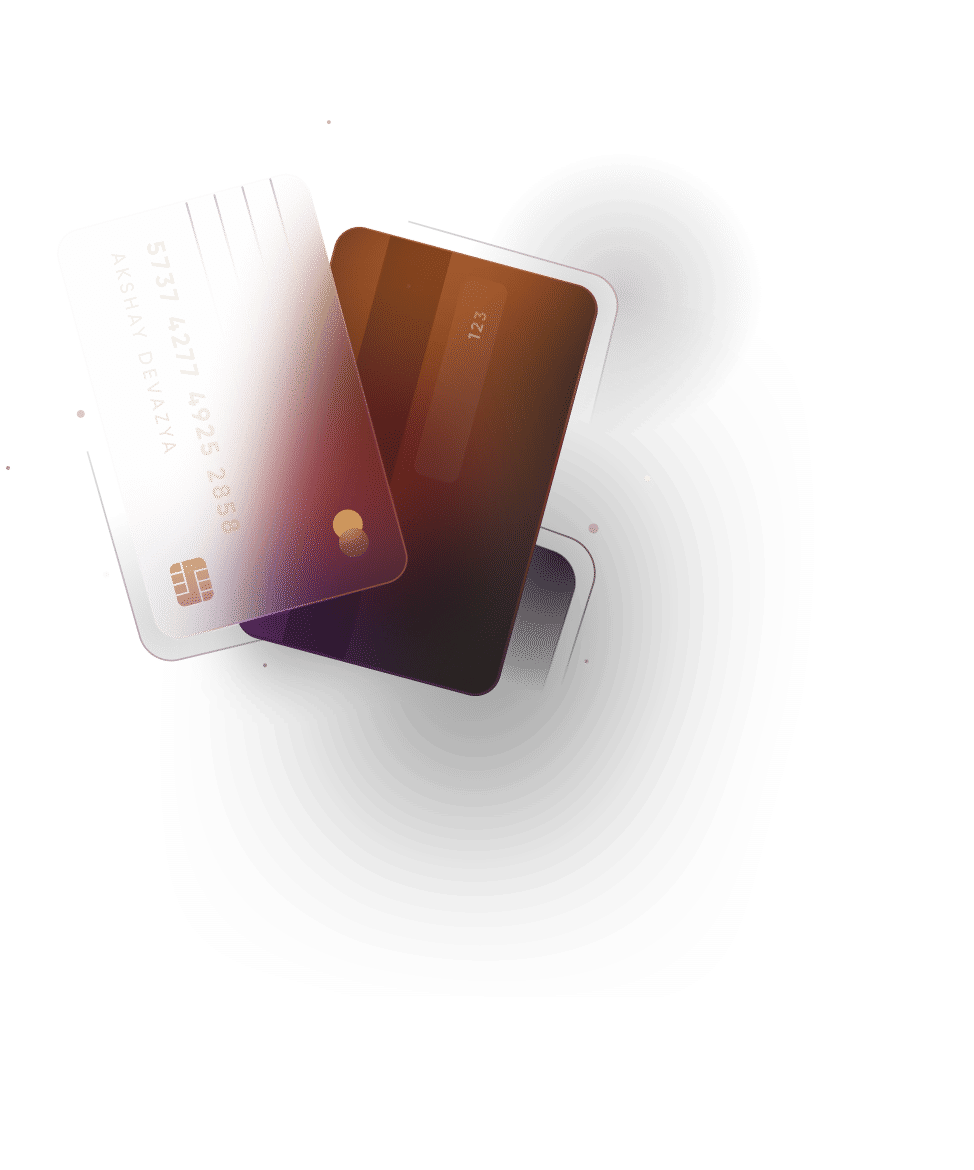

instant HDFC credit card bill payments

pay your HDFC credit card bill on the CRED app
paying your HDFC credit card bill on the CRED app can be highly rewarding for you. you just have to make your HDFC credit card bill payment on the CRED app to earn CRED coins. you can use the CRED coins to redeem various gifts from a range of premium brands.
CRED app is one of the best credit card bill payment platforms in India. in fact, the app provides a high degree of flexibility when it comes to making credit card bill payments. by making your HDFC credit card bill payment on time, you not only earn the CRED coins but also stand a chance to win various other rewards and offers.
HDFC credit card bill payment
HDFC credit card payments can be made both offline and online. you can either visit the bank branch to pay in cash or pay it through your smartphone while watching TV at home. you do not even require an HDFC bank account to pay for HDFC credit card bills. you can make the payment from any of your existing bank accounts.
if you are not aware of the different payment options for HDFC credit card bills, this blog is here to help.
HDFC credit card bill payment via the CRED app
paying HDFC credit card bills via the CRED app is very convenient as well as really secure. in most cases, the HDFC credit card bill payment on the CRED app is processed within seconds, while other payment methods may take some time.
here’s how to pay the HDFC credit card bill via the CRED app:
- open the CRED app on your smartphone
- click on the ‘cards’
- you can view all your listed cards on this page along with the overdue amount and due date
- select the card for which you want to make the bill payment
- click on ‘pay’
- you can select your payment option from the list displayed to make your HDFC credit card bill payment
paying credit card bills on time is very important to maintain a good credit score. you can pay your bills online, via CRED, and also garner rewards and cashback.
the CRED app lets you check your credit score and obtain a clear understanding of all credit aspects. features like CRED rent pay also allow you to pay your rent online, with your HDFC credit card.
other methods of paying HDFC credit card bills online
1. net banking
if you have a current or savings account with HDFC Bank, you are eligible to use the net banking facility. to avail net banking facility, you first need to apply for it.
after you have successfully registered for HDFC net banking, you can use the login credentials to log in to your net banking account to make your HDFC credit card payment.
not just payment, you can also access other information of your HDFC credit card through the medium.
here is a step-by-step instruction to make HDFC credit card payment via net banking:
- after you log in to your net banking account, go to the ‘cards’ section.
- here you will find your HDFC credit card listed. select the card and click on ‘pay.’
- select or enter the desired amount you wish to pay.
- review and confirm your transaction.
2. auto-pay
if you tend to be very busy, you may forget about paying credit card bills on time and end up paying a late-payment penalty. to make sure it doesn't happen with you, HDFC bank has introduced the auto-pay facility.
it allows HDFC bank to debit the bill amount automatically from your bank account and make the credit card payment. to avail the facility, you have to visit your HDFC branch and fill the autopay registration form.
you will also need to put in the maximum auto-debit amount. after that, you do not have to worry about paying your HDFC credit card bill ever, as the bank automatically deducts the amount once the bill gets generated.
3. mobile app
HDFC has also introduced a mobile app for making all kinds of banking transactions, including credit card payments. you can download it from ‘Play Store’ or ‘App Store’. here is the step by step method to pay HDFC credit card bills through the HDFC mobile app:
- after downloading the app, register and log in to the app.
- select the ‘credit card’ option from the bottom menu.
- select ‘credit card payment.’
- select the savings or current account through which you want to make the payment.
- enter the full or desired amount to be paid.
- review your order and confirm the payment.
4. NEFT (national electronic funds transfer)
you can even make your HDFC card bill payment through another bank’s net banking portal. NEFT is one of the methods to make the payment from other bank accounts. the process is almost the same for every bank.
before making the transfer, you must add your credit card to the beneficiaries list. to do so, visit the ‘add beneficiary’ section and enter your card details such as your name, credit card number, IFSC code which is HDFC0000128, and a few other details.
after adding your HDFC credit card to the beneficiary list, select your card and follow through the process of entering the amount and confirm.
5. RTGS (real-time gross statement)
RTGS is another method to pay HDFC credit card payments online from other banks. the method is preferred for paying a bill amount of more than ₹2 lakhs. the procedure is the same as NEFT.
6. UPI
HDFC also allows credit card payment via UPI. to pay HDFC credit card bills by UPI, you need to create a UPI ID first. the process is as follows:
- log in to your mobile banking app.
- go to the ‘bank account’ option under the ‘UPI’ section and click on ‘add new bank.’
- select the number which is registered with your bank account and then select the bank.
- confirm your account with an OTP and create a UPI pin for future transactions. you will need to provide your debit/ATM card details.
- your UPI ID will be generated.
to make your HDFC credit card payment via UPI:
- log in to your mobile banking app.
- click on the bill payment option and select the credit card bill.
- enter your credit card details and the desired payment amount.
- confirm your payment.
7. BillDesk
Billdesk is an Indian payment gateway. it also allows for HDFC credit card payment. the process is very simple and convenient. here is the step by step process:
- visit the HDFC credit card BillDesk portal
- enter all the required details including your 16-digit credit card number, email ID, and the payment amount
- select a payment option
- confirm your payment
HDFC credit card bill payment – offline
if you don’t want to pay your credit card bills digitally, you can also choose from a variety of offline payment options. these include:
1. cash
for making HDFC credit card payments through cash, you need to visit an HDFC Bank branch and deposit the outstanding amount at the cash counter. for cash payments, HDFC bank charges a minimal processing fee of ₹100 per transaction.
2. cheque
you can also pay your card bills through a cheque. the cheque has to be signed in favour of the HDFC Bank card account, followed by your 16-digit credit card number. drop the cheque at any nearest HDFC Bank or ATM.
3. ATM funds transfer
HDFC credit card bills can also be paid on any HDFC ATM with your ATM/debit card. visit an HDFC bank ATM and follow through the simple process displayed on the ATM screen to clear your credit card dues.
payment mode | processing time |
|---|---|
net-banking | same day |
mobile app | same day |
NEFT | 1 working day |
RTGS | 1 working day |
UPI | instantly |
HDFC BillDesk | 2 to 3 working days |
cash | same day |
cheque | up to 2 days for the HDFC cheque |
ATM funds transfer | same day |
conclusion
the convenience and benefits of using HDFC credit cards have prompted many salaried professionals to apply for a card. in addition to convenient options to pay your bills, you can also earn extra rewards by signing up with applications like CRED to make credit card bill payments.
frequently asked questions
q. is CRED app available for free?
a. yes, CRED is a free-to-use credit card bill payment platform.
q. is the CRED platform secure?
a. yes, the CRED credit card bill payment platform is absolutely safe and secure.
q. how to log in to the CRED app?
a. enter your mobile number to receive OTP for registration. then submit the OTP to log in to your CRED app. after registration, you can set a pattern, PIN or password to log in.
q. can i check my credit card statement on CRED
a. yes, you can check your credit card bill statement online on the CRED platform.

