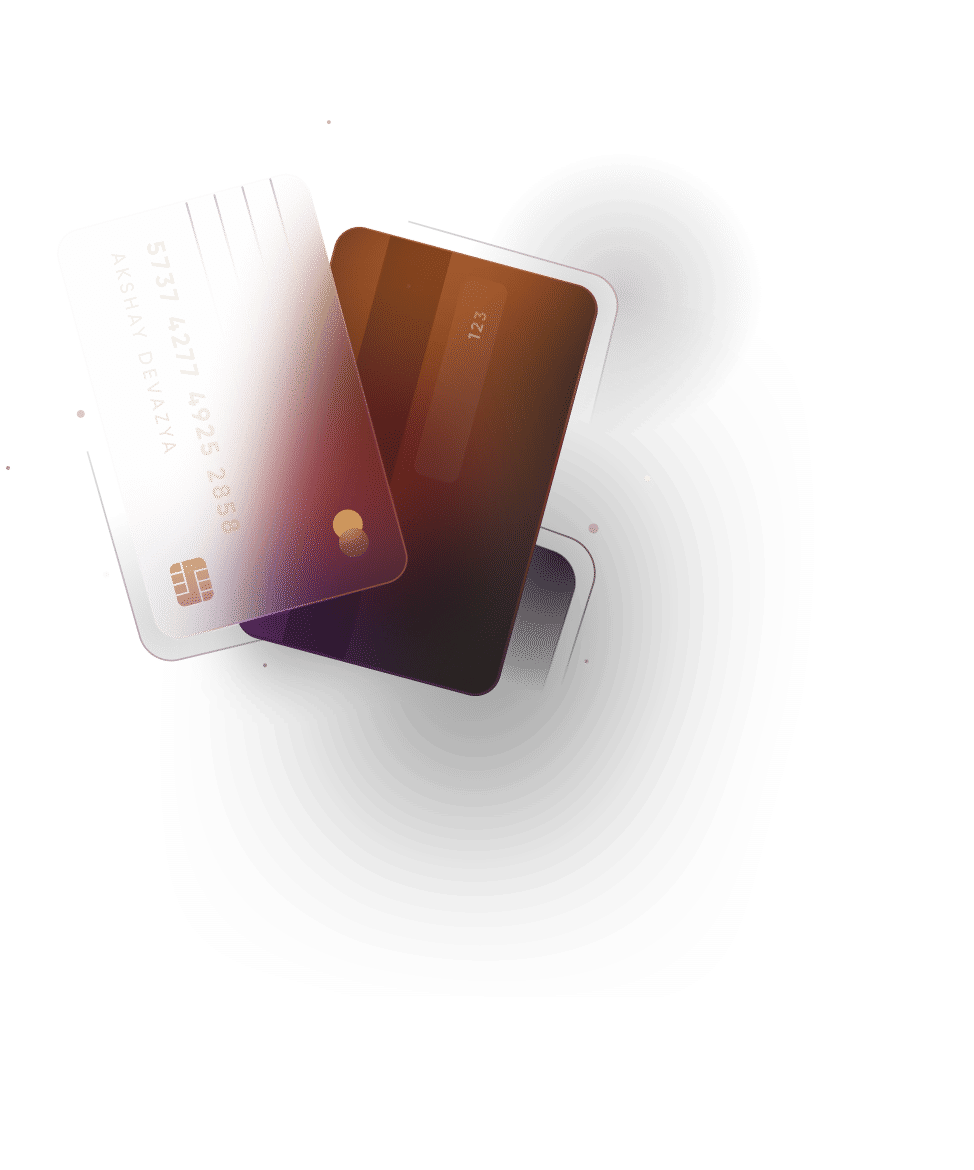
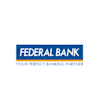
instant Federal Bank credit card bill payments

pay your Federal Bank credit card bill instantly via CRED
if you make your Federal Bank credit card bill payment through the CRED app, you earn CRED coins that can be used to redeem various cashback offers, deals, and discounts on premium brands. CRED is the only credit card bill payment platform in India that rewards individuals for paying their credit card bills on time. download the CRED credit card payment app on your smartphone today and get CRED coins, cashback, and many other rewards.
why should you use the CRED app for making Federal Bank credit card payment?
there are many benefits of paying your Federal Bank credit card bills through the CRED app. check some of them below:
#1. earn CRED coins: every time you pay your Federal Bank credit card bill through the CRED app, you earn reward coins that can be used to redeem various offers.
#2. instant payment: when you pay your Federal Bank credit card bills through CRED, the payments are processed instantly
#3. due date alert: CRED offers timely alerts on your Federal Bank credit card bill payment due date so that you never miss any bill payments. paying credit card bill dues on time is very important to maintain a good credit score.
#4. helps improve credit score: when you pay your credit card bills on time, it helps you increase your credit score. maintaining a good credit score will help you secure loans at low interest rates as well as faster approval of loans and credit card applications in the future.
#5. credit card offer alert: you can check all the offers and discounts available on your Federal Bank credit card on the CRED app.
how to add your Federal Bank credit card to the CRED app?
you need to add your Federal Bank credit card details on the CRED app to get the due date alerts, pay bills and earn rewards. to begin with, download the CRED app from the app store and install it on your phone. open the app, enter your email ID and mobile number to become a member of the CRED club. enter the OTP received to verify your email address and mobile number.
after successful registration, open the app, log in, and enter your Federal Bank credit card number and other details as asked on the page and follow the rest of the instructions to actively list your credit card on the CRED app. you only have to activate your Federal Bank credit card once on the CRED app. from next time, the CRED will automatically alert you when your Federal Bank credit card bill payment due date approaches. you can make your Federal Bank credit card bill payment on CRED and earn reward coins against it.
how to make your Federal Bank credit card bill payment online via the CRED app?
follow the steps provided below to pay your Federal Bank credit card bills via the CRED app:
- open the CRED app and log in to your account
- select the Federal Bank credit card from the cards menu
- you can view the payment due date, overall bill amount, bill statement, etc.
- next, enter the bill amount and click on the ‘pay’ link
- select your preferred payment option - net banking/debit card/UPI/BHIM etc.
- follow the rest of the instructions to pay your Federal Bank credit card bill via the CRED app
why use CRED for Federal Bank credit card bill payment?
CRED provides the simplest and fastest platform to make the Federal Bank credit card payment. the credit card bill payments on CRED is not only convenient, safe and instant, but you also earn exciting reward coins that you can use to avail various discount and offers available on CRED platform. so, make your Federal Bank credit card bill payment on CRED and start earning more.
other ways to make the Federal Bank credit card bill payment
there are many online and offline ways to make the Federal Bank credit card bill payment.
net banking: you can log in to your Federal Bank net banking account and click on credit cards to make Federal Bank credit card bill payments online.
NEFT: if you are using a non-Federal Bank bank to make a Federal Bank credit card payment, you need to log in to the desired net banking account and do an NEFT/RTGS to the Federal Bank credit card account.
mobile banking: open the mobile banking app of the Federal Bank and log in to your account. click on the credit cards, select the card, enter the due amount and proceed to make the online payment of the Federal Bank credit card.
BillDesk: open the BillDesk website, click on the Federal Bank credit card payment, enter the card number, due amount, and then select the payment method - net banking/UPI/debit card. enter your payment information and proceed to make your Federal Bank credit card payment.
cheque: you can also make your Federal Bank credit card bill payment using a cheque. you have to write a cheque in favour of your Federal Bank credit card number, fill in the amount on the cheque and drop the same in the bank or drop it at the nearby cheque dropbox centre.
ATM: you can also make Federal Bank credit cards using an ATM. but for using this credit card bill payment feature, you need to have a Federal Bank account and debit card. use your Federal Bank debit card to log in and access the menu to make your Federal Bank credit card bill payment offline.
visit the branch office: one of the simplest ways to make the Federal Bank credit card bill payment offline is to visit the nearest Federal Bank bank branch and submit cash at the credit card bill payment counter. the bank will charge a processing fee for this service.
payment mode | processing time |
|---|---|
net banking | same day |
mobile app | same day |
NEFT | 1 working day |
RTGS | 1 working day |
UPI | instantly |
Federal Bank BillDesk | 2 to 3 working days |
cash | same day |
cheque | up to 2 days for the Federal Bank cheque. |
ATM fund transfer | same day |
FAQs: Federal Bank credit card payment
q. how to make Federal Bank credit card payment online?
a. you can use net banking, mobile banking, NEFT, UPI, BHIM, BillDesk and CRED app to make Federal Bank credit card payment online.
q. how to install the CRED app on my smartphone?
a. if you have an Android phone, visit 'Play Store' to download and install the CRED app. iPhone users can download and install CRED through 'App Store'.
q. is the CRED app available for free?
a. yes, CRED is a free-to-use credit card bill payment platform.
q. is the CRED platform secure?
a. yes, the CRED credit card bill payment platform is absolutely safe and secure.
q. can i make credit card payments using BHIM UPI on CRED?
a. yes, you can log in using your BHIM UPI ID to make your Federal Bank credit card bill payment on the CRED platform.
q. how to log in to the CRED app?
a. enter your mobile number to receive OTP for registration. then submit OTP to log in to your CRED app. after registration, you can set a pattern, PIN, or password to log in.
q. can i set an auto-debit option on the CRED app for credit card bill payment?
a. yes, you can set auto-pay options from the 'manage' tab.
q. can i check my credit card statement on CRED?
a. yes, you can check your credit card bill statement online on the CRED app.

