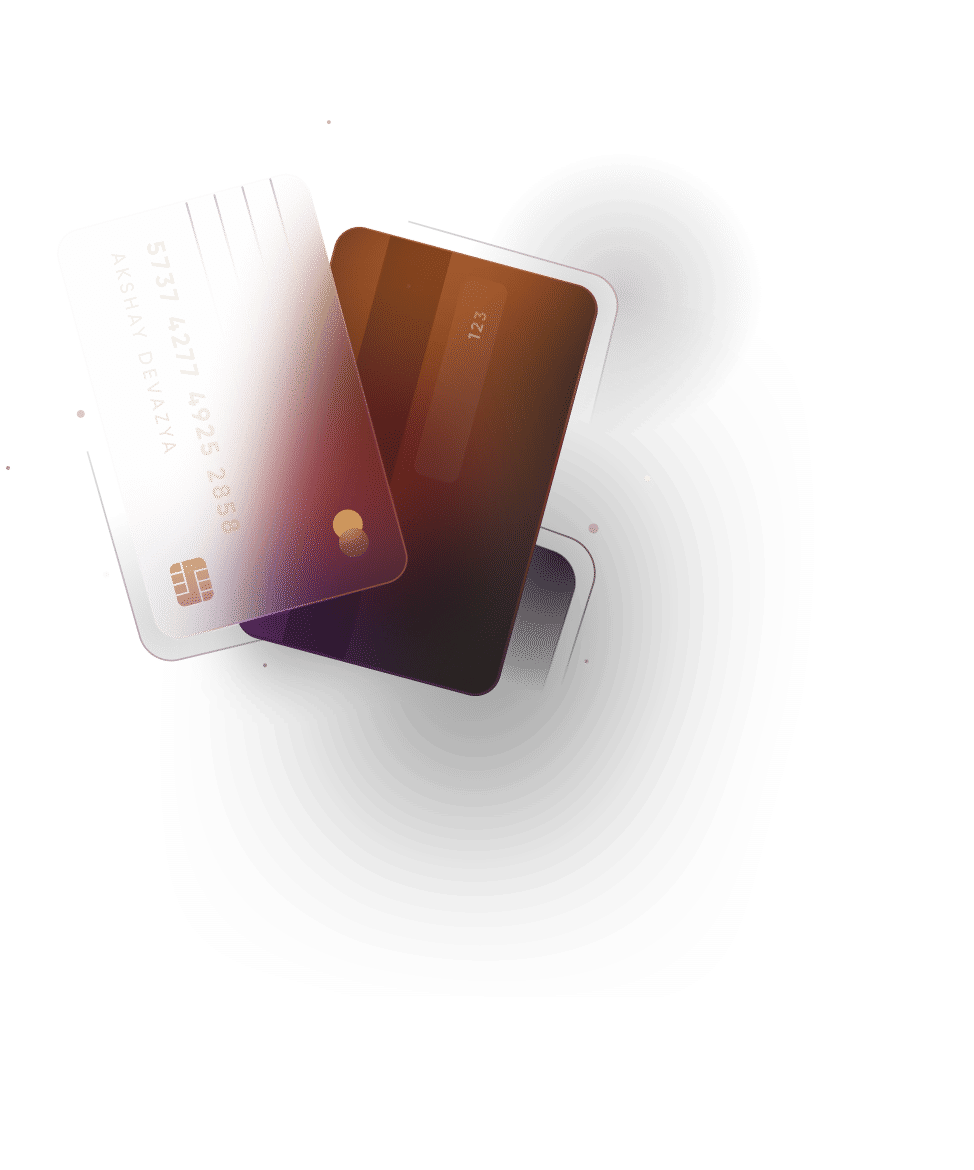

instant Kotak credit card bill payments

paying Kotak credit card bills via CRED has many advantages
in today’s fast-paced world, there are a million things that an individual has to cater to. it is understandable if paying your credit card bill slips your mind. CRED understands the challenge of paying your credit card bills on time, hence, it has created an app that gives you time alerts on your credit card bill payment due date. not only this, when you make your Kotak credit card bill payment via the CRED app, you earn exclusive CRED coins that can be used to purchase various deals and discounts on premium brands available on the CRED app.
how to pay Kotak credit card bills via CRED?
CRED app allows you to pay your credit card bills online and earn reward benefits. the major advantage of paying via CRED is that you can acquire various rewards, cashbacks and CRED coins, which is an extra benefit for them.
follow the steps-by-step guide provided below to make your Kotak credit card bill payment via CRED app:
first you need to open the CRED app and log in to your account. next, add your Kotak credit card details under the ‘cards’ section; if already added, select the due amount and click on ‘pay’. in the next step, you can select the payment method, for example, net banking/debit card/UPI/digital wallets etc. follow the instructions to complete your Kotak credit card bill payment. if you want to get rid of manual payment of your Kotak credit card bill every month, you can also choose the CRED autopay option available on the app. visit the CRED app for more details.
why should you not miss your credit card bill payments?
the consequences of missed credit card bill payments can be very serious. these do not usually have an immediate fine, but build up over time and can take a toll on your overall financial health.
the penalty is 2% per month of delayed payment, and you will be shocked by computing the extra payment that you need to make if you miss your credit card bill payment and do not realise that for a year. as the debt continues to accumulate, you may find yourself in a situation with no clue on how you ended up there. furthermore, any delayed credit call bill repayment will show up in your credit report and affect your credit score, which will hamper your chances of getting credit in the future.
here are other modes of of paying your Kotak credit card bills easily:
1. cash payment
Kotak Mahindra Bank allows you to walk up to your nearest branch and make your credit card bill payment. while this assures that the payment reflects immediately on your credit card account, the bank charges ₹100 and some additional service charge for all such over-the-counter credit card bill payments.
2. cheque payment
if you want to pay your credit card bills by cheque, write one that is payable to Kotak Mahindra Bank account and mention your 16-digit credit card number. the cheque can then be dropped in any Kotak branch or ATM. please note that if the cheque is from a non-Kotak account, then its clearance will take three business days, whereas, for a Kotak cheque, the same will reflect in a day.
3. NEFT
when paying through NEFT, the credit card bill amount can be transferred from your current or Kotak Mahindra savings account to the credit card account online. to do that, you need to follow the following steps.
- step 1: go to the Kotak homepage and log in with your credentials.
- step 2: under the home page, you will see the ‘credit card’ tab. select that and choose ‘payments.’
- step 3: click on the ‘make payments’ option to proceed.
4. net banking
customers who have registered for Kotak Mahindra Bank’s net banking can directly view and pay their credit card bills from the credit card homepage under the net-banking section. there is also the provision of scheduling the net banking transaction, so the money is deducted from your account on a pre-decided date and time.
5. IMPS payment
IMPS payment also happens online and has the advantage of an immediate transfer. for this, you need to log in to the net-banking section of your savings account (may or may not be a Kotak account).
the savings account may or may not be a Kotak Mahindra account. select the fund transfer option and then choose IMPS. You can then register the Kotak Mahindra account as a payee and proceed with the payment.
6. phone banking
if you do not have access to the internet or are uncomfortable using internet banking, you can call the Kotak customer service and make your credit card bill payment. this is a 24 X 7 helpline and can be reached at 1860 226 2666. on dialling this number, you will be directed to an IVR, and you'll need to select the banking option.
an executive will then take your call. request the executive to transfer the amount from your Kotak account (can be either savings or current) to the credit card account. in less than 24 hours, the bill payment will be completed, and you will be notified of the same.
7. mobile banking
Kotak Mahindra Bank has an Android app that you can download from the Play Store and use it to make your credit card bill payments. all you need to do is log in to the app, go to the home page, and select the ‘credit card’ option. there, you will find the option of ‘CC payments’.
the advantage of using the mobile banking app is that you can go beyond making credit card payments and view all your past billed transactions, current unbilled transactions, convert credit card bills to EMI, and do a lot more.
8. visa payment
another quick and easy way of making the Kotak credit card bill payment is by using your visa card to make the transaction. log in to your savings bank’s net banking facility and register your Kotak credit card for VISA credit card payment.
this is a one-time registration, and from hereon, you can make the credit card bill payments at any time of your choice. payments made will reflect in your credit card account within three business days.
9. auto debit
Kotak allows customers to set up an auto-debit feature wherein you can set up a standing instruction on your Kotak account to automatically deduct either the full credit card bill or the minimum due amount from the account four days before the due date.
for this, you need to submit a signed auto-debit instruction form to the manager of the customer correspondence centre, Kotak Bank with details of your standing instructions.
10. webpay
if you are keen to make your Kotak Mahindra credit card bill payment from a non-Kotak account, then webpay is the best means for you. understand that once such a transaction is authorised by you, it will take three business days for the payment to process. Here’s what you need to do.
- step 1: go to the credit card section and furnish your Kotak credit card payment details. you will find a dropdown menu, and you need to select your savings account bank from the list.
- step 2: on selecting the bank, you will have to confirm the payment. you will then receive an online confirmation along with the transaction reference number and make a note of this number for future reference.
thus, with its customer-centric approach, Kotak has come up with several simple ways by which you can pay off your bills on time and avoid complications. with such diverse options available, payment of your Kotak credit card bill will no longer be a hassle in your busy life.
payment mode | processing time |
|---|---|
net banking | same day |
mobile app | same day |
NEFT | 1 working day |
RTGS | 1 working day |
UPI | instantly |
Kotak BillDesk | 2 to 3 working days |
cash | same day |
cheque | up to 2 days for the Kotak Bank cheque. |
ATM funds transfer | same day |
frequently asked questions
q. how to make Kotak credit card payment online?
a. you can make Kotak credit card payment online via net banking, mobile banking, NEFT, BillDesk, UPI, BHIM or the CRED app.
q. how to install a CRED app on a smartphone?
a. if you have an Android phone, visit 'Google Play' to download and install the CRED app. iPhone users can download and install CRED through 'App Store'.
q. is CRED app available for free?
a. yes, CRED is a free to use credit card bill payment platform.
q. is the CRED platform secure?
a. yes, the CRED credit card bill payment platform is absolutely safe and secure.
q. can i check my credit card statement on CRED?
a. yes, you can check your credit card bill statement online on the CRED platform.

